For full-stack monitoring, you need 360-degree visibility from each customer’s initial interaction with your applications, through the entire request call sequence, down to containers, infrastructure, and cloud. To achieve this, you need an open platform that allows you to seamlessly ingest new sources of data and events.
Seamlessly integrate custom metrics and create new value on top of Dynatrace
Dynatrace is an open software intelligence platform. Our Davis® AI causation engine allows you to seamlessly integrate custom metrics and third-party events into Dynatrace, including information from CI/CD and external sources of monitoring data and events. This means you can extend the Davis AI and automation core of Dynatrace and build new value on top of our open software intelligence platform.
One of the ways you can achieve this is through ActiveGate plugins.
Monitor and analyze any remote technology with ActiveGate plugins
We’re excited to announce that ActiveGate plugins are GA with ActiveGate version 1.175.
ActiveGate plugins allow you to integrate any remote technology that exposes an interface to your Dynatrace monitoring environments, such as PaaS technologies, network devices, cloud technologies, or anywhere else OneAgent installation isn’t an option.
ActiveGate plugins run on ActiveGates and gather data remotely. With deep integration, Dynatrace can import metrics, properties, events, and topologies from other technologies. These can subsequently be analyzed by Davis. Along with the ability to monitor new technologies comes one of the main benefits of Dynatrace: causation between user actions, technology-specific data, and transactional visibility.
AI-powered root-cause detection for your newly monitored technology
Now let’s see how you can feed the Davis AI with technology-specific data and get transactional visibility into your newly monitored technology.
Let’s say you have a Java application monitored by OneAgent, but your Elasticsearch cloud database service can’t be monitored by OneAgent. Now, with the ActiveGate plugin framework, you can write your own plugin to integrate your Elasticsearch cloud database service with Dynatrace. The plugin creates a custom device for Elasticsearch cloud.
Based on IP and port addresses, Dynatrace can now detect requests from your Java application to your custom device—the Elasticsearch cloud database. The ActiveGate plugin framework also imports the topology data of your Elasticsearch database, so the Davis AI engine has enough information to find the root cause of problems in the imported data.
Let’s take a look at what Davis found in the example above:
- First, Davis detected a response-time degradation at the service level.
- Thanks to the imported topology data, Davis found that the root cause was related to the Elasticsearch cloud indexing time metric. This was done without a static threshold for the indexing time metric!
- Davis also found a responsible deployment event.
In other words, out of millions of potential reasons, Davis found the root cause of a degradation in response time as well as the responsible deployment.
The same approach works for all ActiveGate plugins: Davis analyzes data in the context of topology. Therefore, alerts based on static thresholds aren’t needed.
Improvements in the GA release: Configure 1,000 plugins in seconds, add new endpoints, and more
Since our Early Adopter Release, customers have written more than 200 ActiveGate plugins. We’ve learned a lot and further improved both the plugin development process as well as the way you deploy and configure plugins.
Create plugins quickly and easily with the enhanced development process
We’ve introduced several improvements to make the plugin development process smoother for you:
Get help faster with inline help
The SDK API now includes built-in help. By typing -help in the command line, you immediately see a quick description of commands in the same window, so you don’t have to waste any more time switching between windows.
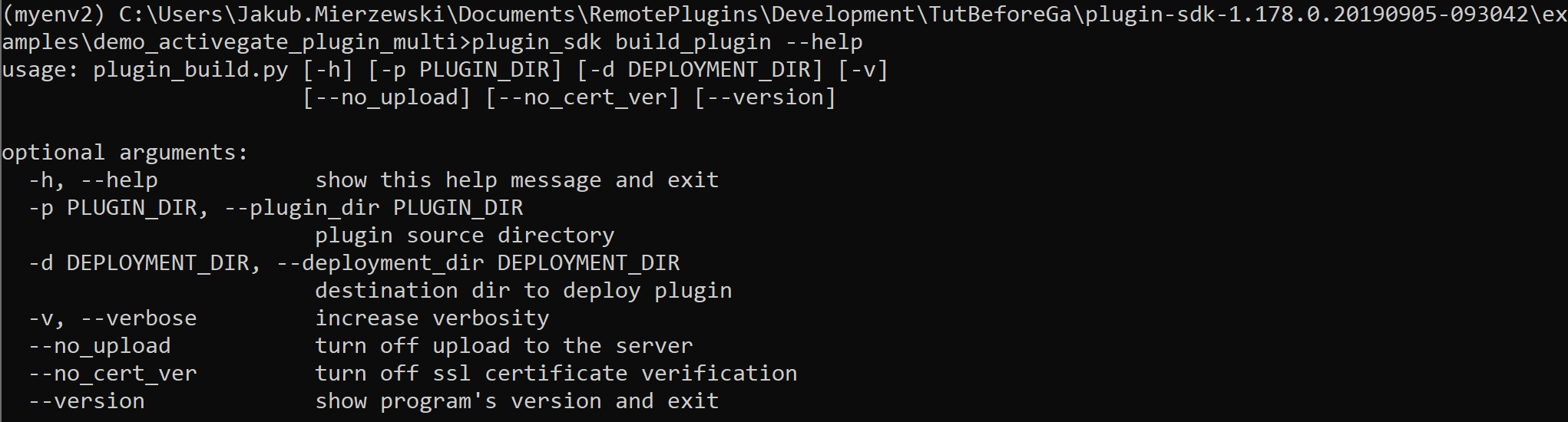
Save time when uploading plugins
The uploaded plugins area is now automatically read via the ActiveGate plugin module, so you don’t need to restart services.
Find the information you need
With this launch, you also get improved help content. We’ve added dozens of new topics to help you find the right information.
Learn everything about the JSON schema
We’ve introduced a new page explaining the JSON schema. This will help you quickly learn which JSON fields are required and what the validation rules are.
Automate plugin deployment and configuration with the newly introduced REST API
With the newly introduced REST API, you can automate plugin deployment and configuration. You can use it at scale—configure 1,000 plugins within seconds if you want, add new endpoints, list statuses, and more. REST endpoints are created automatically for every uploaded ActiveGate plugin. See the full list of functions below:
All UI components are defined in the plugin. Plugin developers can build an advanced UI.
Run ActiveGate plugins on both Linux and Windows without installing additional modules
The default Environment ActiveGate can run ActiveGate plugins on both Linux and Windows platforms, so you don’t need to install additional modules.
To explore all the ActiveGate plugin features, please read about ActiveGate plugin capabilities in Dynatrace Help.
FAQs
- Does Dynatrace use the ActiveGate plugin framework internally?
Yes, Citrix NetScaler, DataPower, F5 BIG-IP LTM, and IBM MQ extensions are ready to be used; Juniper Networks, SAP ABAP platform, and IBM iSeries (AS/400) are in Preview. See the full list and more details.
- How can I write my first plugin?
Check out this tutorial—it walks you through the creation and deployment of a basic ActiveGate plugin. This sample ActiveGate plugin is bundled with the ActiveGate Plugin SDK.
- What’s the licensing model?
ActiveGate plugins use paid custom metrics. You get 10 free custom metrics per OneAgent instance, plus another 100. Please see custom metric ingestion and analysis for details.
- Can I create plugins for others?
Yes, you can. Join the Dynatrace Hub.
- I need a plugin but I don’t have the time or skill to write it. What should I do?
Don’t worry if you don’t have time or the required skills. Dynatrace Services are here to help you.
Your feedback matters
We’re ramping up, and as always, we’re listening closely to your feedback. Please share your feedback in the Dynatrace Open Q&A forum or reach out with your questions. The Dynatrace plugins team is here to help you.

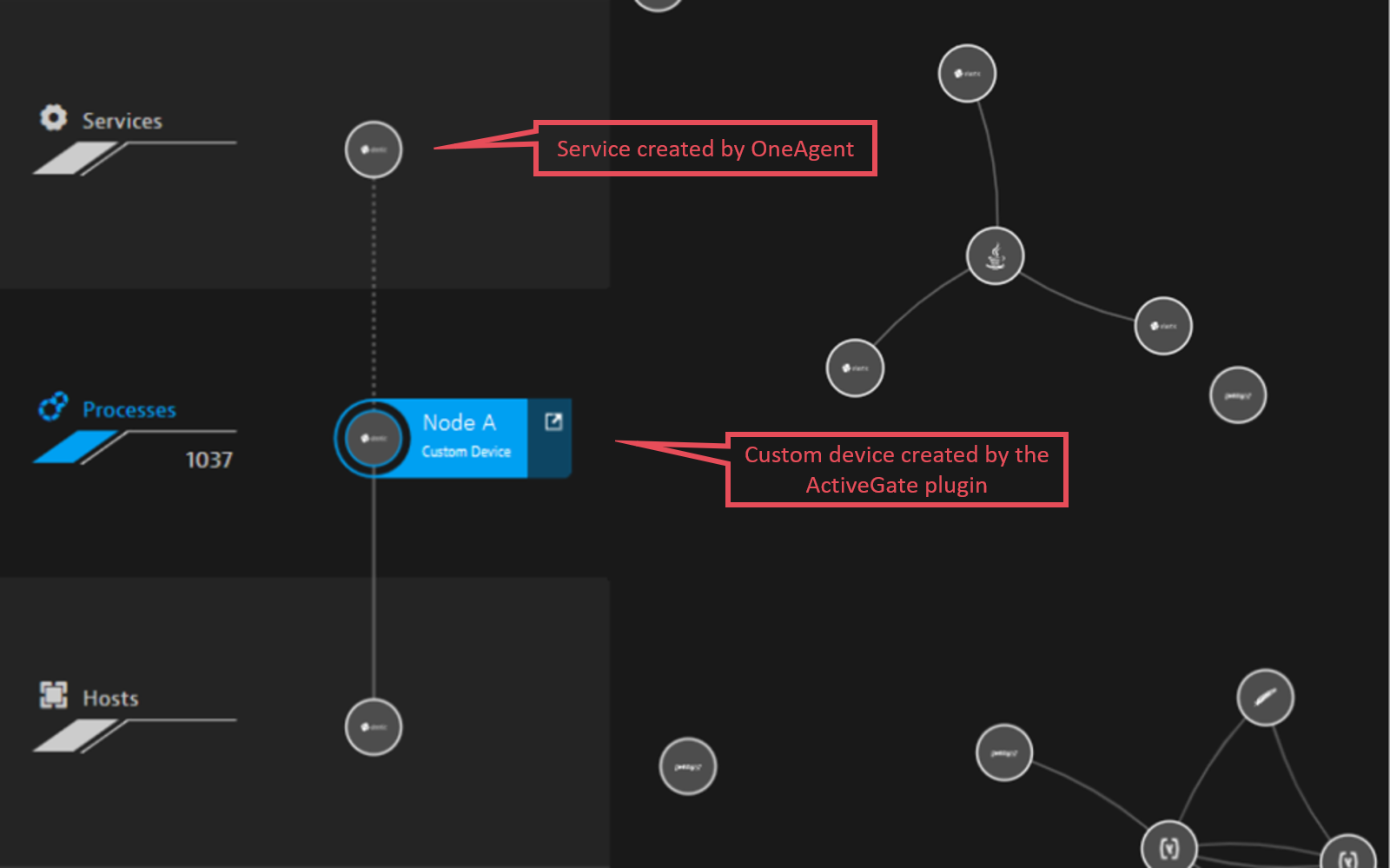
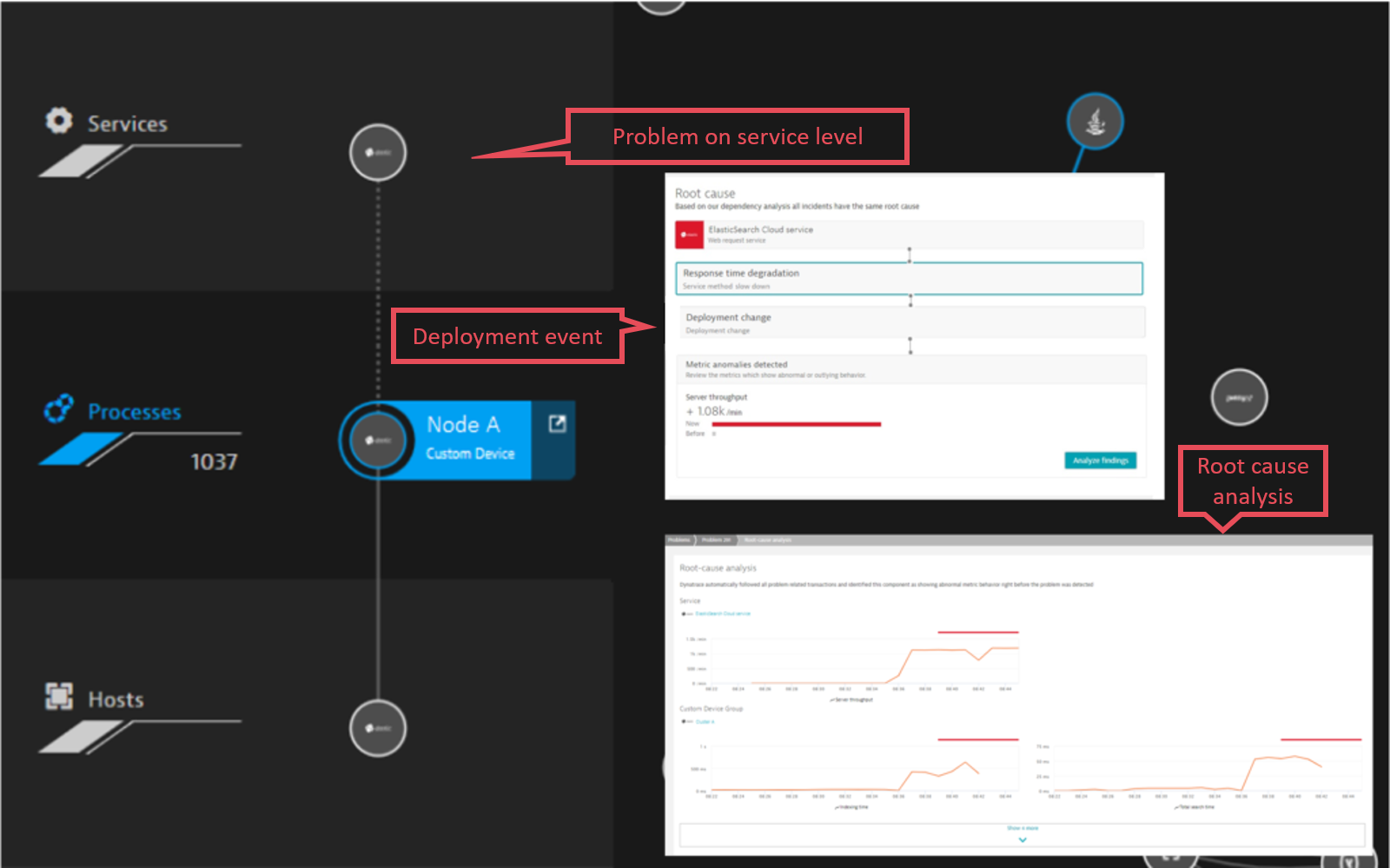
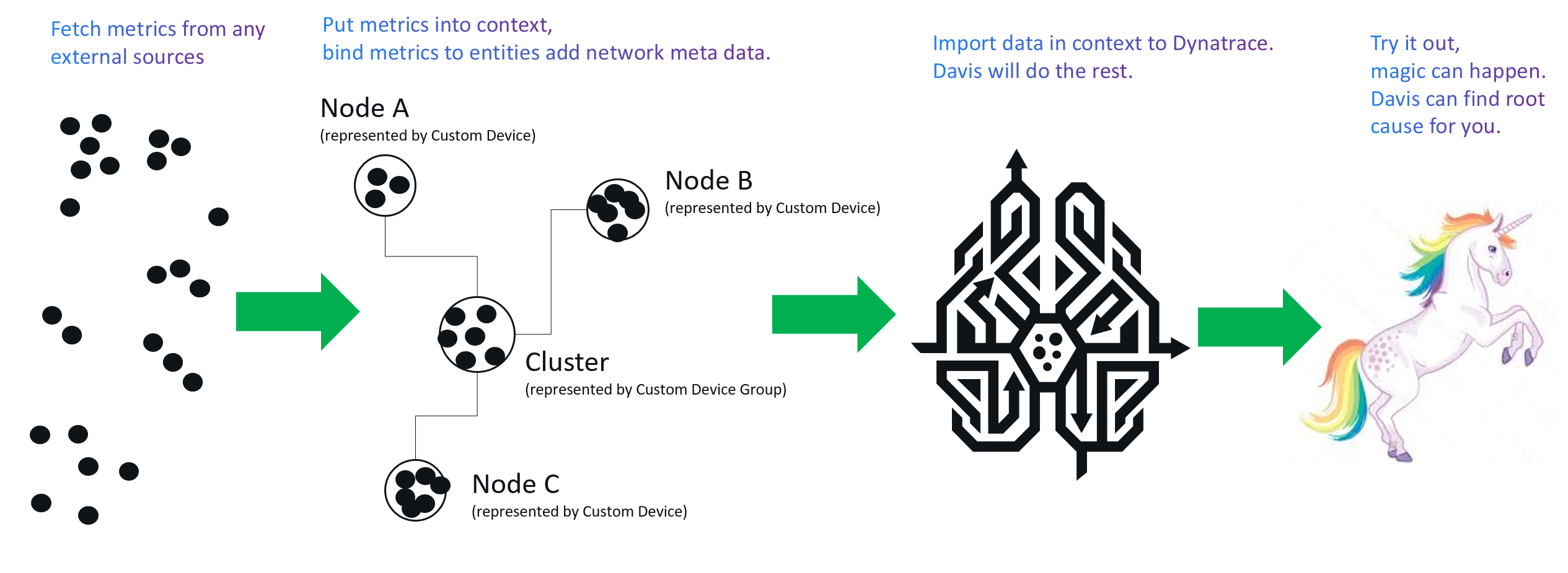
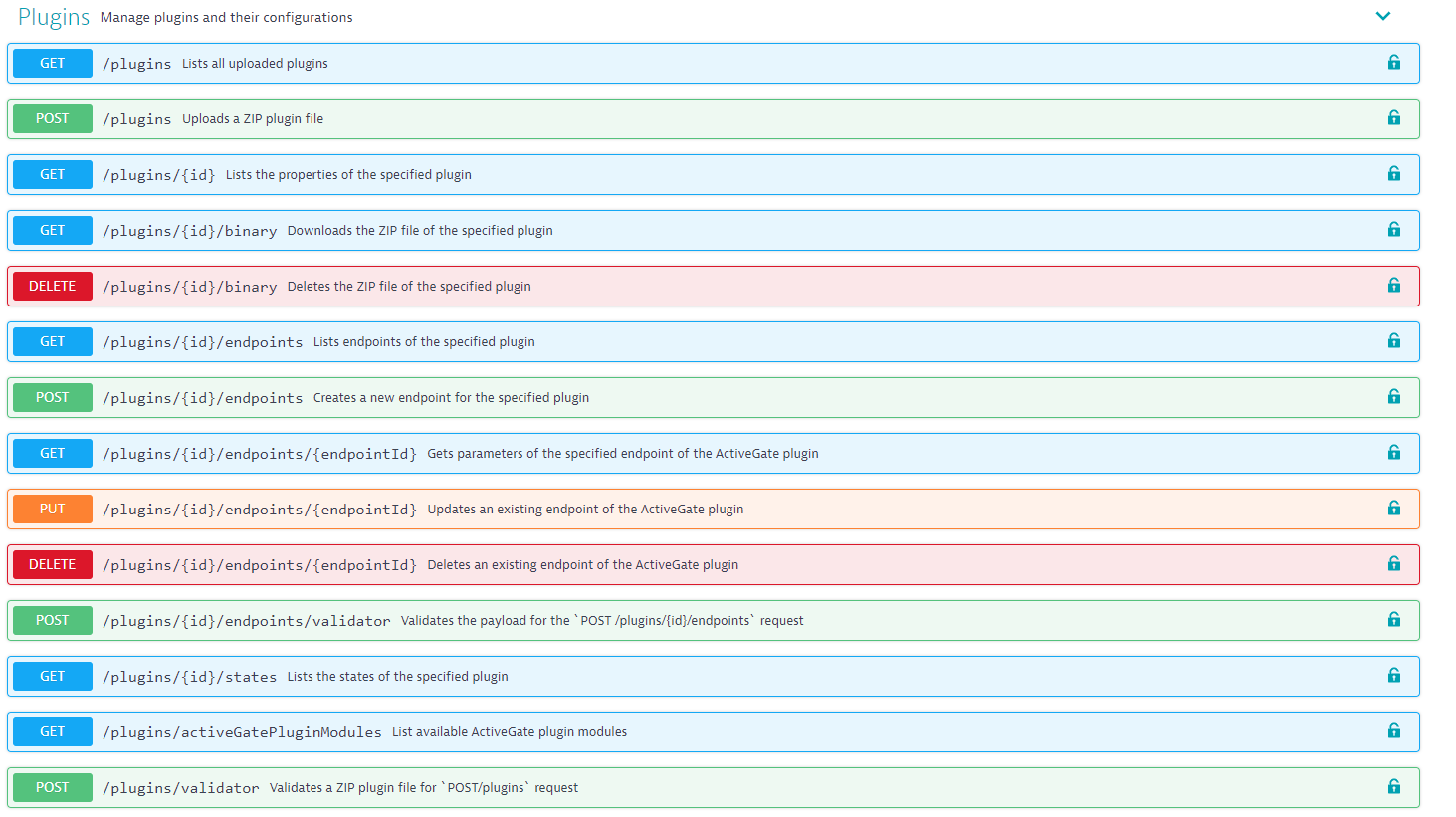
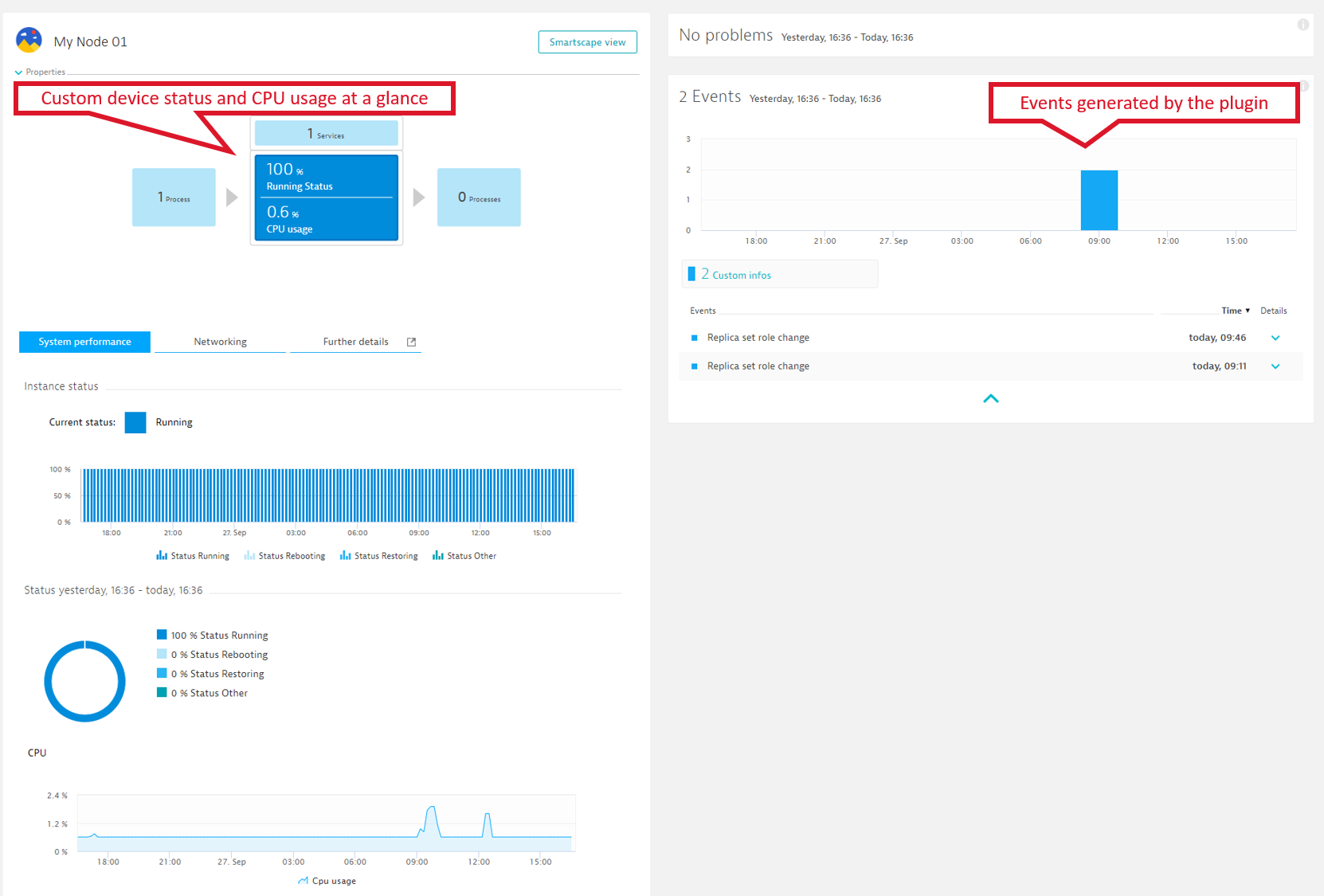
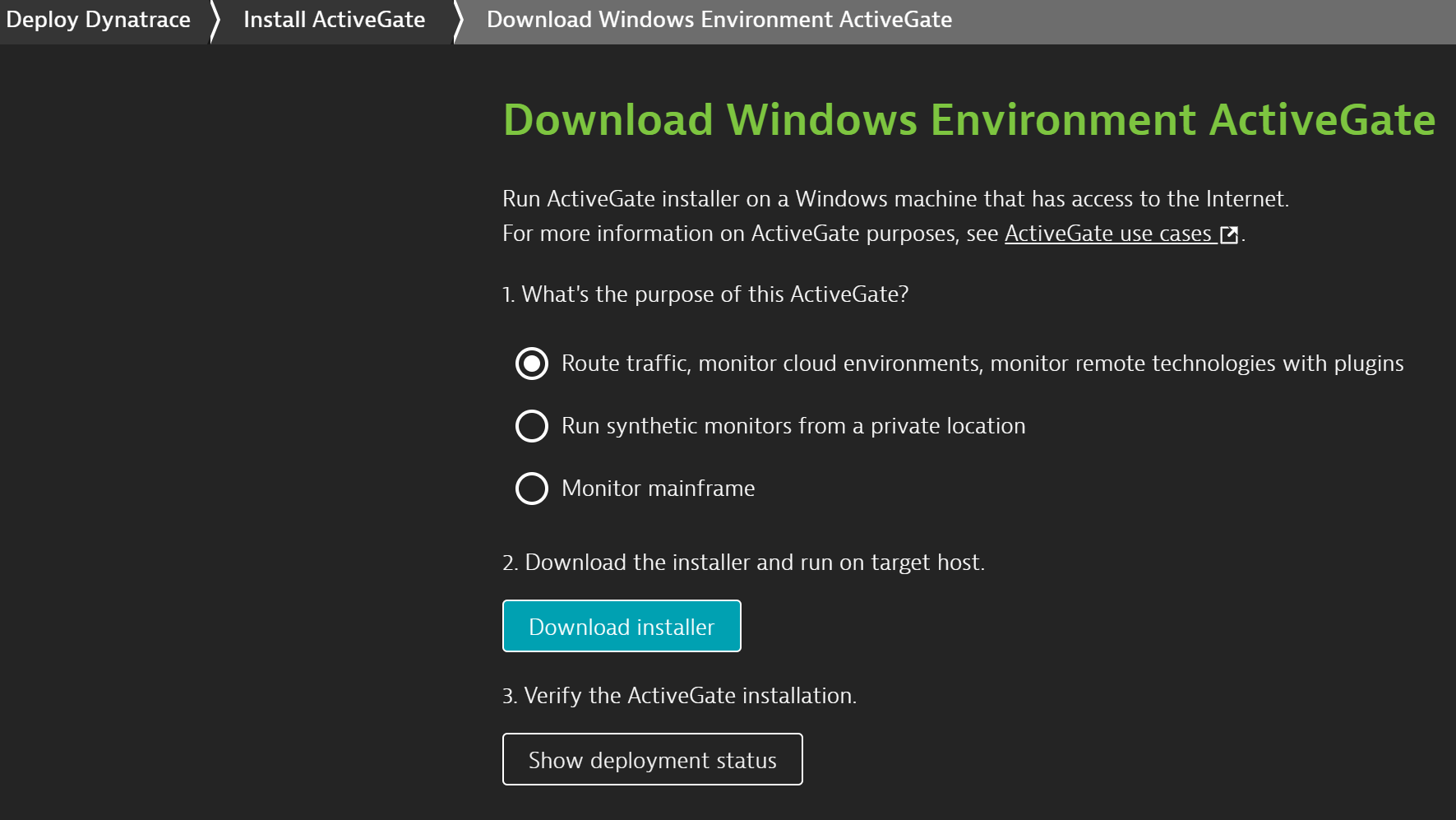



Looking for answers?
Start a new discussion or ask for help in our Q&A forum.
Go to forum