Effective monitoring calls for effective reporting. With dashboard subscriptions and scheduled reports, available as an Early Adopter release with version 1.184, Dynatrace now makes your life substantially easier.
Turn powerful Dynatrace dashboards into custom reports with just two clicks
Dynatrace dashboards support a variety of chart visualizations and tiles. Custom charts allow you to visualize metric performance over time, and USQL tiles allow you to dig deep into user session monitoring data. Other dashboard tiles give you turnkey visualization for many different use cases out of the box. Combined with general dashboarding capabilities like management zones and tile filters for comparing KPIs over time, you can use dashboard tiles to easily build effective reports for your business-critical use cases.
To make any of your dashboards available as a report, open the dashboard’s menu and select Subscribe as shown below.
Next, select Enable reports.
Also, while editing a dashboard, you can select the Settings tab to access helpful report configuration options.
Receive and forward scheduled reports (even to colleagues who don’t have Dynatrace access)
To receive scheduled reports, you must be subscribed to a dashboard. The easiest way to do this is again to select a dashboard’s Subscribe button and opt for an available report schedule. Currently, dashboard reports support Weekly (delivered Monday morning) and Monthly (delivered first Monday of the month) report schedules.
For the future General Availability of dashboard reports, we plan to follow up with a Daily report schedule and also plan to allow for custom schedules so you can adjust report frequency to your specific needs.
Depending on the report schedule you’ve configured, you’ll receive an email notification in your inbox automatically. The email contains a public link to the dashboard report with the timeframe of the report run. This has the advantage that the report can be opened with a single click without having to provide your Dynatrace credentials.
This way, you can even forward report emails to colleagues who might not have access to Dynatrace. The report API, furthermore, allows direct subscription by external users (users without Dynatrace access).
Important to know
- When subscribing to a dashboard via the UI, you’ll need to have a valid email address assigned to your Dynatrace user ID in order to receive scheduled dashboard reports.
- When subscribing to a dashboard via API, you’ll need to provide a valid email address to receive scheduled dashboard reports.
- On Dynatrace Managed, a valid SMTP server needs to be configured to enable the sending of scheduled report emails.
- Sending of scheduled report emails is balanced over a 6-hour time period, starting at 0:00 in the environment’s time zone.
- To access a dashboard report link or to unsubscribe from a scheduled report, you need to have network access to the respective Dynatrace environment.
- If the underlying dashboard of a report is edited after a report has been created, the report will reflect the new changes.
- If the underlying dashboard of a report is deleted, old reports will no longer be accessible and no new reports will be sent.
What’s next
We plan to further invest in charting and dashboarding capabilities that are specially tailored for reporting. We’ve listened to your inquiries and we’ll make sure to cover all Dynatrace reporting demands from end to end. The following upcoming enhancements will move us closer to achieving this goal:
- Chart legend improvements
- Aggregation metrics over a set of entities (global aggregation)
- Metric comparisons over previous timeframes


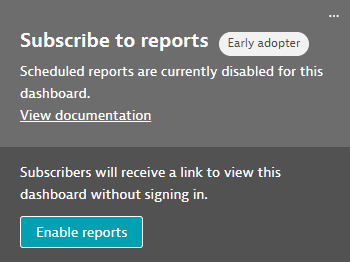
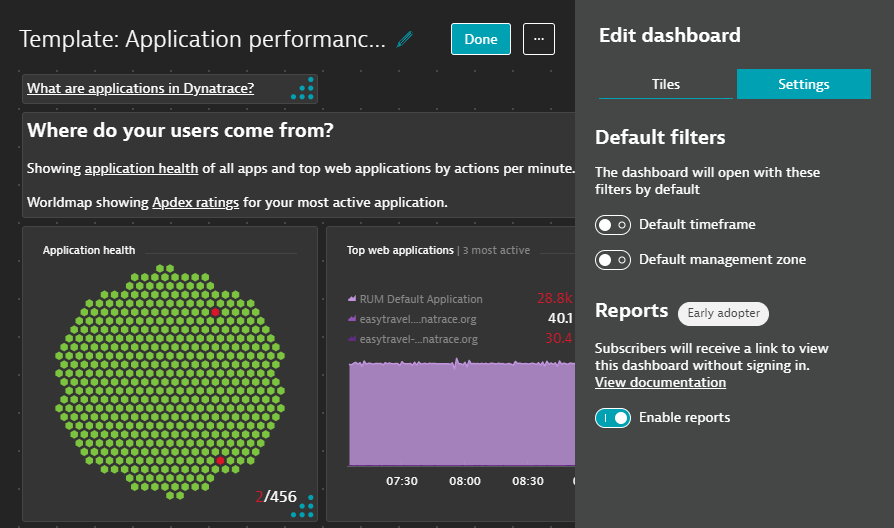
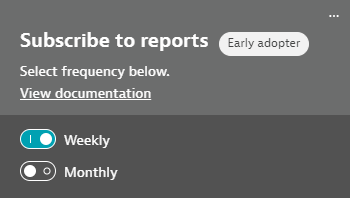
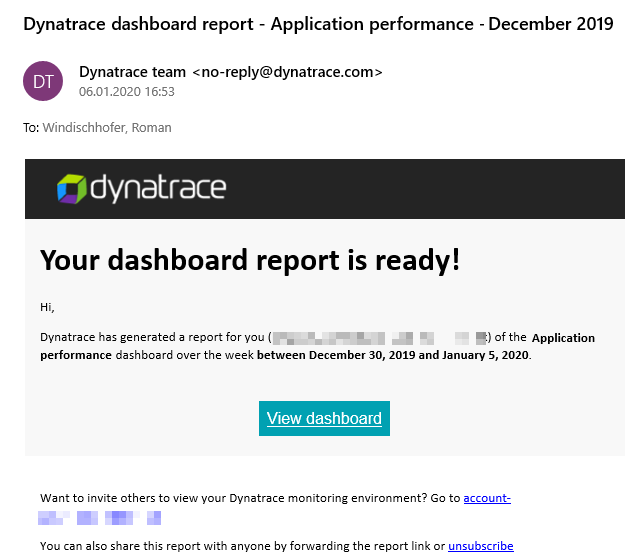




Looking for answers?
Start a new discussion or ask for help in our Q&A forum.
Go to forum