The Dynatrace Puppet module (Preview) enables you to deploy, update, or uninstall multiple OneAgent instances simultaneously and is available directly from the Dynatrace web UI.
The ability to deploy many OneAgent instances simultaneously in a fast and reliable way using industry-standard solutions just got significantly easier with the Preview of the new Dynatrace Puppet module.
Why large-scale rollout of OneAgent is important
Why would any organization need to deploy hundreds or even thousands of OneAgent instances in a single action? If you only add new hosts to your monitored environments one at a time at a manageable rate, then mass rollout of OneAgent isn’t required. For most organizations however, the situation is far more complex.
We’ve learned from the largest Dynatrace customers that host deployments and migrations typically occur in batches—and such batch deployments are typically quite large.
Time to value is the main consideration for scenarios like:
- Setting up full-stack monitoring for a large, new Dynatrace environment where data analysis is required within a few hours.
- Setting up Dynatrace monitoring of a new data center right away.
- Migrating bare-metal infrastructure and supported applications to the cloud with no downtime.
Why waste time on something that can be automated or scripted?
Orchestrate OneAgent deployment with Puppet
Puppet software can be used to automate the management and configuration of your servers, including instrumentation for Dynatrace monitoring. Puppet uses a declarative language to assist in managing the lifecycle stages of your IT infrastructure, which include the provisioning, configuration, and patching of operating system and application components in your data centers and cloud infrastructure. Puppet is a leader amongst similar automated orchestration solutions: Ansible, SaltStack, Chef, and others. To understand the subtle differences between these products, take a look at this comparison of automated orchestration solutions.
In Fall 2020, we released a Preview of Ansible role-based rollout for OneAgent within large-scale environments. For full details, see our blog post Deploying thousands of OneAgents with Ansible. The Dynatrace Puppet module is a natural next step in our support for automated server management and configuration.
Get the Puppet module
The Puppet module is available directly from the Dynatrace web UI; from the Dynatrace menu, go to Deploy Dynatrace > Install OneAgent.
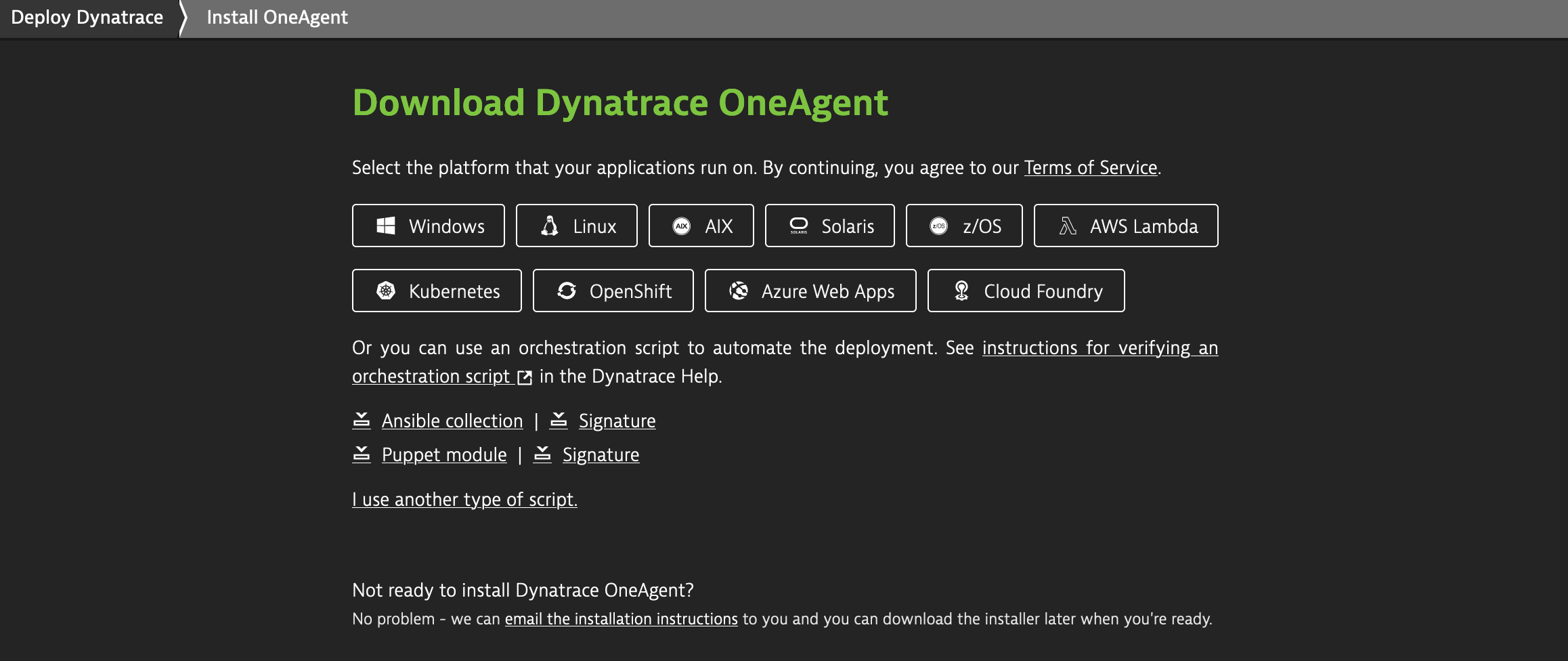
Deploy and manage OneAgent via Puppet
Similar to Dynatrace support for Ansible, the Puppet module for OneAgent deployment is provided to you as a ready-to-adapt solution. Along with sample scripts, the module includes a README file and examples of usage that cover most popular use cases. The Dynatrace Puppet module is ready to be adapted to your particular needs.
Among the features supported by the provided scripts, you gain the ability to:
- Deploy OneAgent instances with either default or custom settings—tags, properties, monitoring mode, network zones, host groups, environments, hosts and more can all be custom configured, just as with standard non-scripted deployment.
- Update deployed OneAgent instances in cases where the default auto-update mechanism and/or associated UI and REST API–based management of OneAgent versions can’t be used.
- Uninstall OneAgent instances.
And, should anything go wrong, each of the supported operations provides its own error logging.
For complete details regarding OneAgent deployment with Puppet, Ansible, and other orchestration solutions, see OneAgent deployment orchestration in Dynatrace Documentation.
Participate in the Preview
The Preview of OneAgent deployment orchestration with Puppet is available with Dynatrace version 1.220 and OneAgent versions 1.219+. You don’t need to register for the Preview—the solution is available to all Dynatrace customers with the standard supportability limitations for Preview releases. Enjoy!
What’s next
In a few weeks, we’ll release the GA version of the Ansible collection, with the GA release of the Puppet module following soon afterward.
Let us know what you think
If you need other orchestration support added to Dynatrace, please let us know. The most convenient way to do this is directly in the Dynatrace web UI. At the bottom of the Install OneAgent page (Deploy Dynatrace > Install OneAgent) you’ll find a link to an in-product survey. Just select the technologies you’re interested in and select Submit feedback.
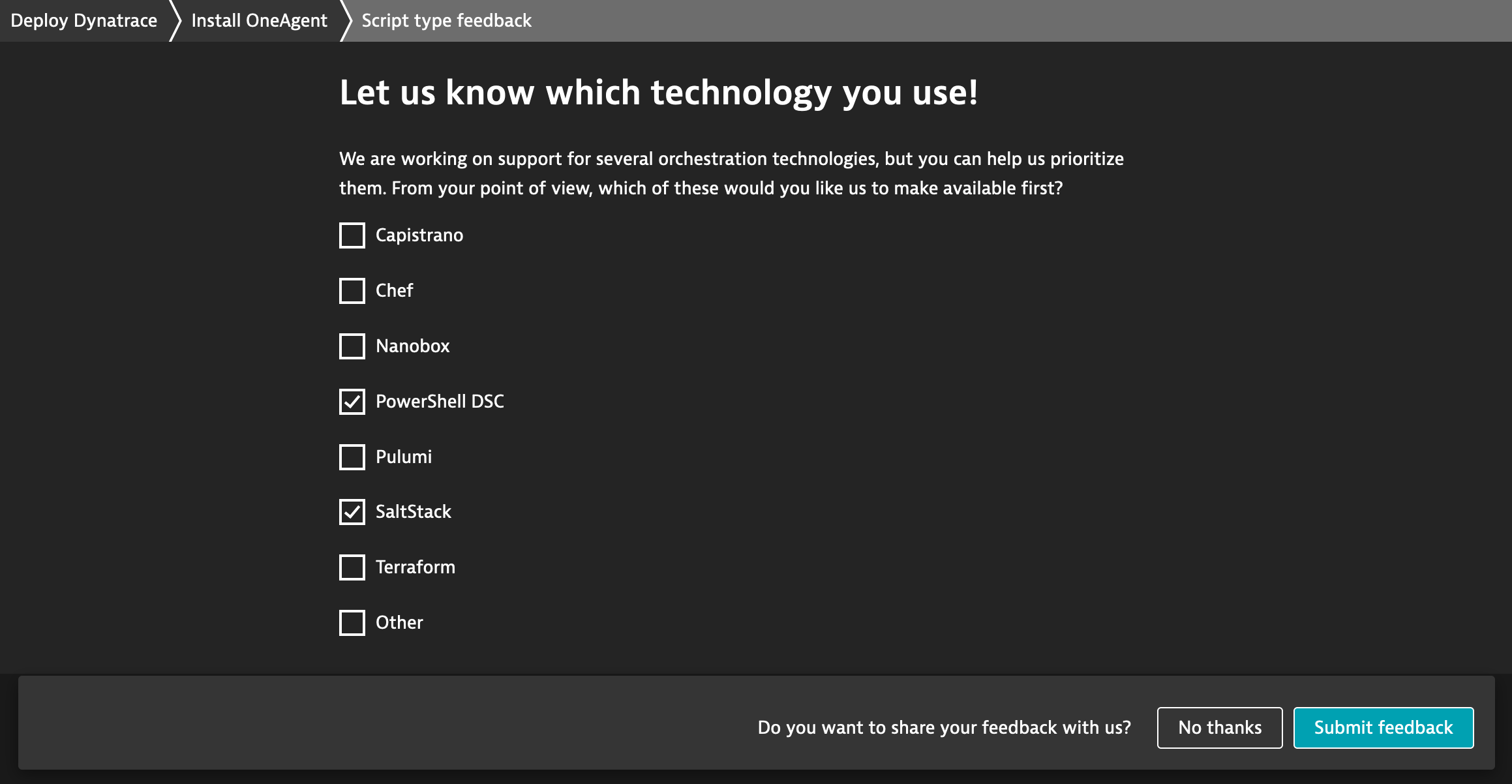



Looking for answers?
Start a new discussion or ask for help in our Q&A forum.
Go to forum