Flutter vs Native Technology: Choosing the Right Mobile App Development Technology
iOS and Android are prominent mobile application platforms that leverage their native technologies for development purposes. Swift for iOS with Xcode or Java, Kotlin with Android Studio is some of the notable examples. However, in recent times, it is abundantly clear that a cross-platform framework like Flutter has been on the rise, and it provides native performance for iOS and Android with a single-code line.
Is it or is it not better to develop one application for two mobile platforms than essentially developing two different apps with separate codebases? To make your decision-making process more comfortable, we conducted this research to compare criteria such as cost of development, performance, architecture, use cases, and more. By the end of this blog, you will know when exactly you should choose Flutter or Native technology.
The Comparison Battle
What are Native Technologies?
Native application development involves developing an application-specific to either iOS, Android, or Windows so that it can take full advantage of device features such as a camera, accelerometer, compass, GPS, and so on. Native apps are installed through application stores like Google Play for Android and App Store for iOS. Some of the commonly used frameworks and programming language are:
iOS: Swift, Objective-C and Xcode
Android: Kotlin, Java and Android Studio
Use cases
- AR/VR applications
- Apps with rich-animations
- Gaming apps
- Standalone native applications
- Apps with complex/advanced UI
- GPS-centric apps
- Travel based applications
- On-demand apps with heavy computation
- AI-triggered apps with large data volumes
- IoT apps that connect with TV, Watch and Wallets
What is Flutter?
Flutter is an open-source framework that functions with a language called Dart by Google. It’s commonly addressed as an enhanced UI toolkit used to build cross-platform applications with a single codebase. It provides accessibility to develop expressive and flexible UI with native performance. Additionally, it is supported and contributed by a team of Google developers and the entire flutter community.
Use cases
- MVP mobile applications
- Apps with material design
- Apps that function with OS-level features
- Advanced OS plugins with simple logic
- High-performance apps with Skia rendering engine
- Flexible UI with high-level widgets
- Reactivate apps with vast data integration
Speed and Cost of Development
Native Technologies
Time taken to build mobile applications with native technologies differs based on your budget, timeline, and scaling ability. The creation of small-scale and enterprise-level apps is possible with native technologies to satisfy the expectations of iOS and Android users. So either the development team will be large or there will be a requirement for two special teams for iOS and Android.
This would add to your project’s investment budget as two codes have to be written for two different platforms with separate functionalities. In other words, native technologies abide by the “write twice, run twice” approach.
Flutter
Flutter follows the “write once, run anywhere” approach, providing developers with the ability to write one code for two different platforms. This indicates that the time taken for development would be significantly shortened with reduced development cost. It’s taken no more than five developers for big players like Alibaba, BMW, Watermaniac, PostMuse among others to build their applications on Flutter.
Not only does it allow developers to write codes effortlessly but it’s also easier for new developers to understand those codes. Since the training cost is economical, even a novice developer can be trained easily, eliminating the need to hire multiple experienced developers.
Code Maintenance
Native Technologies
Maintaining a native application is time-consuming and an expensive option as you will be programming your app for respective platforms. The reason is simple- maintaining two codebases requires serious efforts, plus, developers have to identify bugs and problems for each platform to create different updates on a regular basis. Also, the maintenance costs grow proportionally with the line of the supported OS devices.
Flutter
Maintaining a Flutter application is easy as you’re only maintaining a single codebase for two applications. The simplicity of code helps developers spot issues, source external tools, and easily support third-party libraries. Furthermore, the stateful Hot Reloading feature of Flutter immediately resolves issues at hand.
The time taken for releasing quality updates and making immediate changes in the application are lower in comparison to other native frameworks. This level of flexibility further facilitates stability for the business.
Native Features and Integration Capacities
Native Technologies
Integration capabilities for iOS and Android via their respective frameworks and programming languages differ based on the software design pattern and application performance. To provide an overview, most native frameworks, including Swift, which are used for building iOS apps, provide improved safety and expressive advancements in features with fast integration possibilities.
Let’s consider Kotlin and Java for Android. Both frameworks offer seamless integration by merely using their default runtime classes or Intellij environment.
Flutter
Integration of unique features of third-party libraries or plugins is not challenging with Flutter but might be considered advanced by developers who are not aware of Dart’s functionality. Integration of targeted features for iOS and Android requires add-on plugins like CocoaPods, Android Archive (AAR), etc. The Flutter engine, however, does have certain limitations for integrating native modules via Xcode of Android studio by default.
Its documentation provides manual instructions to overcome these hurdles and successfully integrate it for iOS and Android. It may increase the Time-to-Market, but that is often overlooked because of the cost saved by using Flutter. You should also note that Flutter now supports all the latest versions of iOS released till date, including iOS 14, but it has its limitations and with every new update, the functionality may fluctuate. Flutter and iOS 14 combination has not yet completely stabilized.
Application Performance
Native Technologies
Due to the native performance functionalities, iOS and Android apps perform all-to-well even without external library kits. Without a doubt, native apps built with native technologies perform well at 60 FPS and 120 FPS even when “Core Animations” are created for your application. The maximum GPU usage native technologies load over the RAM ranges between 30% to 45% of the overall GPU performance.
You should also note that native technologies can even use 118 MiB of device memory if your application is heavy due to native performance. In the long run, it might overload the users’ device for lifetime unless you choose specific external-SDK alternatives to improve the performance with low memory usage.
Flutter
With its default availability of native components, Flutter does not require a bridge to communicate between the native modules. The performance test on a standard device indicated that the “hello world” app always performed at 60 FPS, and the time taken to render each frame does not take longer than 16 milliseconds.
The number of frames that got dropped were fewer. Additionally, Flutter uses the Skia graphics library, which allows the UI to be redrawn each time with each change in the application view. This way, Flutter performs efficiently even at 60 FPS. Currently, it has the ability to perform even at 120 FPS.
Application Size
Native Technologies
To understand the bare minimum size that Native technologies offer for iOS and Android platforms, let’s consider a simple “hello world” application. The size of Android apps with Java is 539 KB and with Kotlin the size is no more than 550 KB.
With iOS, a simple hello world application ranges from less than 1 MB to 3 MB. Maximum size for Android applications rises between 15 MB and 35 MB for iOS apps. By using external or third-party tools, the size can be reduced even further.
Flutter
The size of a simple “hello world” app created in Flutter was 7.5 MB. The size of this app is influenced by the Virtual Machine of Dart and C/C++ engine. However, Flutter can self-contain all codes and assets to avoid size concerns. Moreover, usage of a special tag like –split-debug-info reduces the code size.
Decision Making
Choose Native technologies if you want to:
- Develop high-performance apps with a strong OS embedded connection between the application and the device.
- Leverage 100% capabilities of the mobile device hardware to access native tools.
- Build unique MVP apps that are niche to the market.
- Create advanced native apps within a development timeline and budget.
- Constantly update or upgrade the application based on every new OS version released and new tech stacks created.
- Provide simple or sophisticated features with unflinching security and reliability.
- Create apps with flawless performance and speed with easy navigation based UI for capturing a wide range of users.
Choose Flutter if you want to:
- Develop a single code with both front-end and back-end functionalities.
- Create a powerful materialistic and smooth design experience.
- Build native apps with real-time databases and modernistic cloud services.
- Build MVP with reactive widgets and on-demand mobile features.
- Ensure a seamless development process by integrating code magic to support Continuous Integration (CI).
- Reduce Time-to-Market and reach wider target audiences with cross-platform apps quickly.
Avoid choosing native technologies if you want to:
- Avoid a high initial investment plan and deploy the app into the market quickly.
- Develop apps with a small team or less skilled development team.
- Avoid exponential rise in cost for maintenance and updates.
- Workaround and provide users with a native app with less in-app payment possibilities.
- Avoid global device compatibility development and issues that come along with it.
Avoid choosing Flutter if you want to:
- Develop native apps without UI or functional limitations.
- Focus more on native performance and functionality than innovative designs.
- Build brand-specific or feature-specific applications targeting a standalone business.
- Create mobile apps with a clearly defined model standard or universally accepted MVP, MVC, and MVVM architectures.
- Get rid of the complicated process of error-fixing since Flutter has many levels of abstractions.
We hope this blog helps you establish a foundation for the technology that you may plan to work with. Our main aim is for you to harness this information and start a dialogue with your team in a technology that is understandable to both.
For more information on native and cross-platform technologies, feel free to send me an email at hiren@simform.com or connect with me on LinkedIn & Twitter.


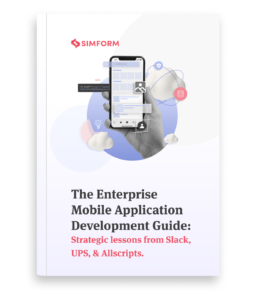

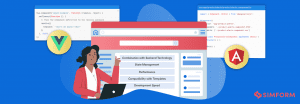

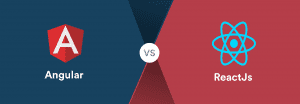
Puneet Verma
The article is good. Thanks for clearing the confusion.
Marcela
Great comparison, thank you!