Beyond uptime: Unveiling the improved Dynatrace SLA
Dynatrace
APRIL 24, 2024
To transparently manage expectations and maintain trust with our customers, we expanded the Dynatrace SLA beyond accessing the user interface to cover the full range of relevant product categories, such as processing and retaining incoming data, accessing and working with data, and triggering automations.


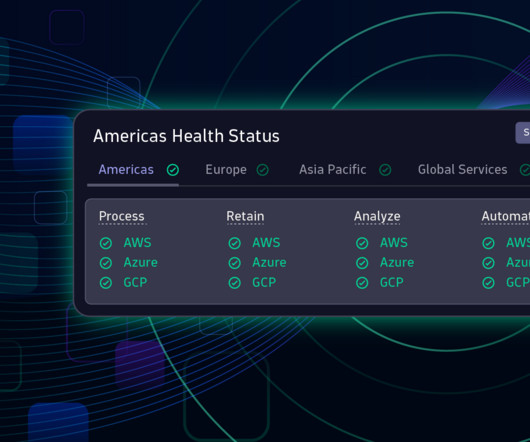
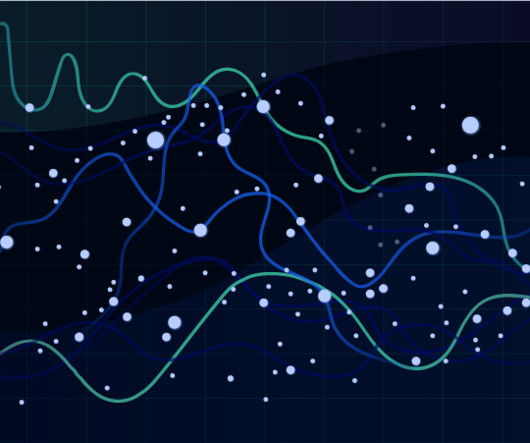

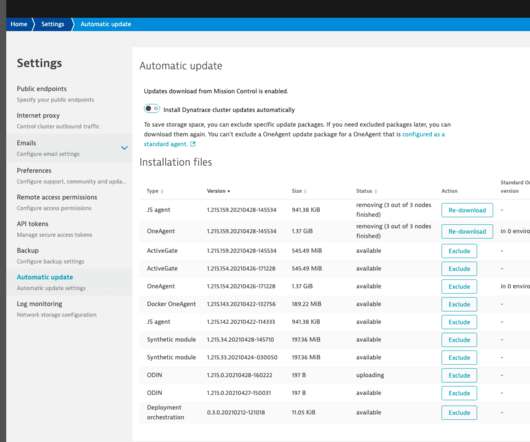





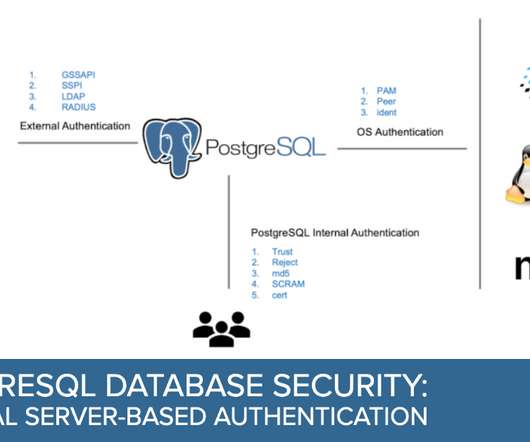









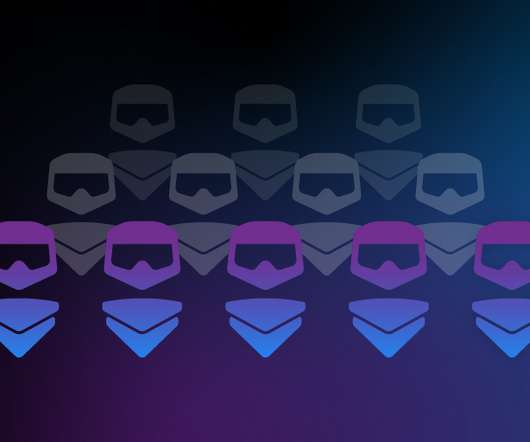

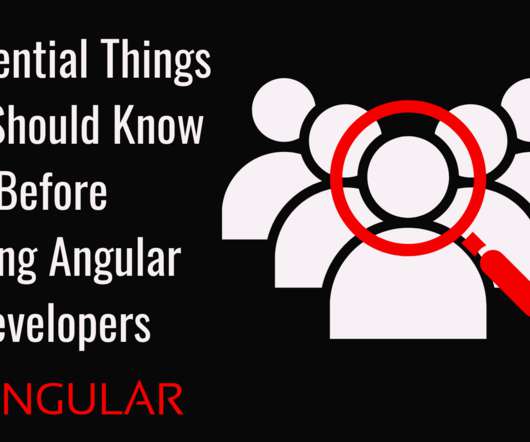


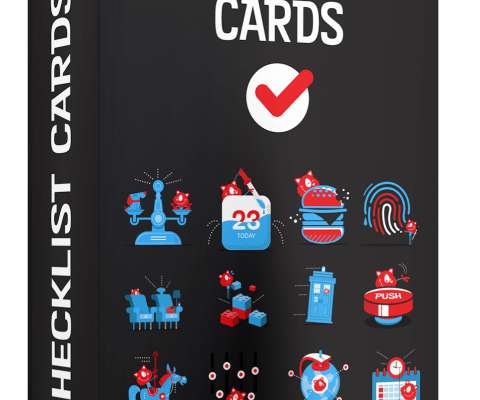
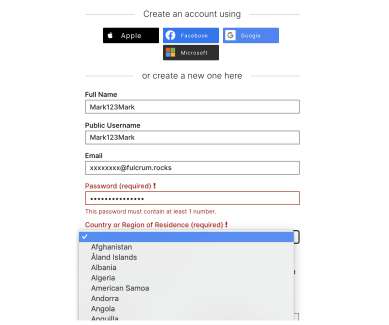
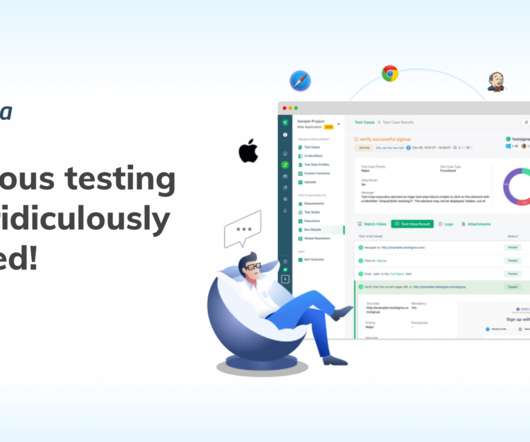
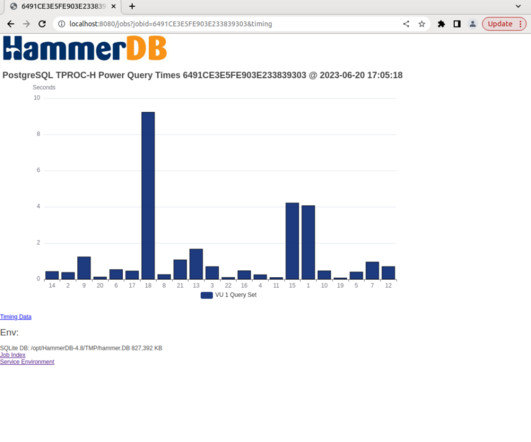
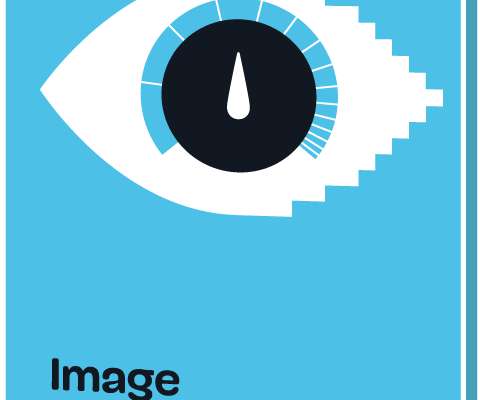


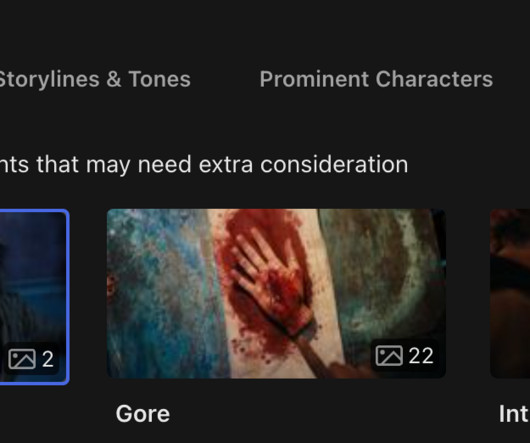
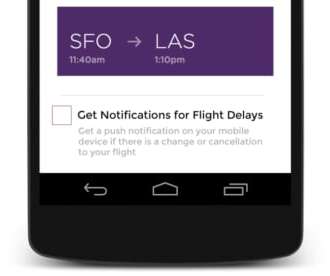
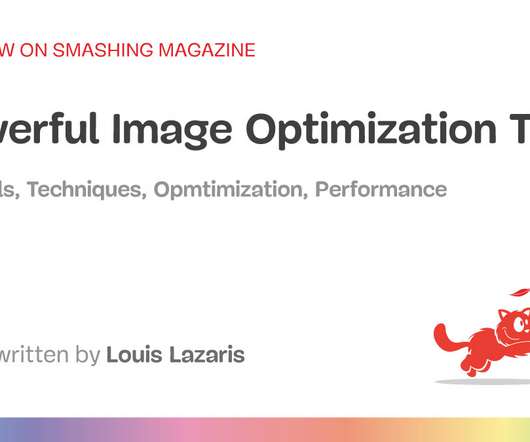


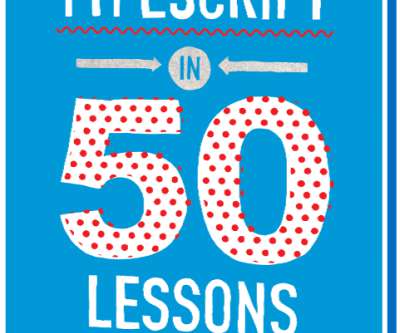
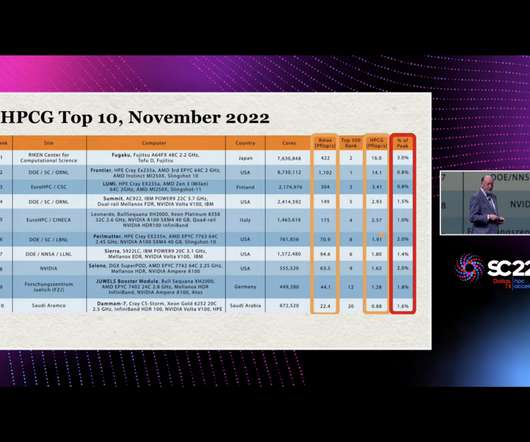
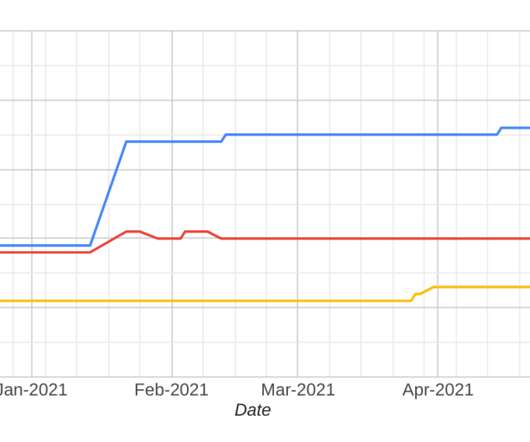










Let's personalize your content