Manage dashboards more efficiently with more control with the JSON editor
Dynatrace
MAY 12, 2020
Tags help you better segment, find, and understand the purpose of any dashboard. Favorite : Filter for favorites or other dashboards. Tag : Filter for dashboards that have a specific tag. Easily find dashboards by tagging and marking them as favorite. Ownership : Filter for Mine or Shared with me.








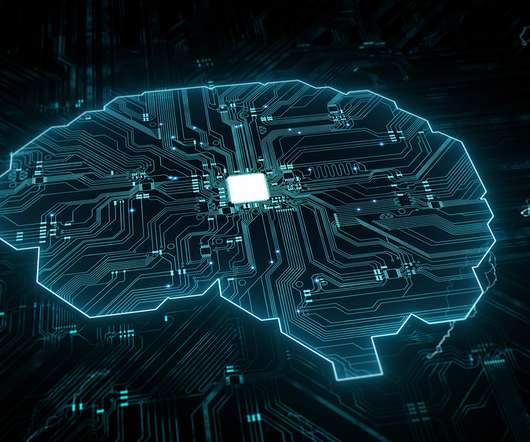


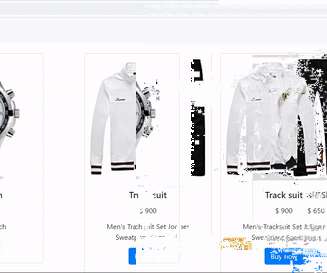

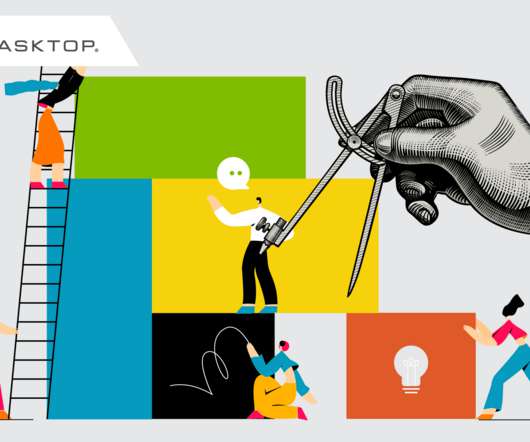


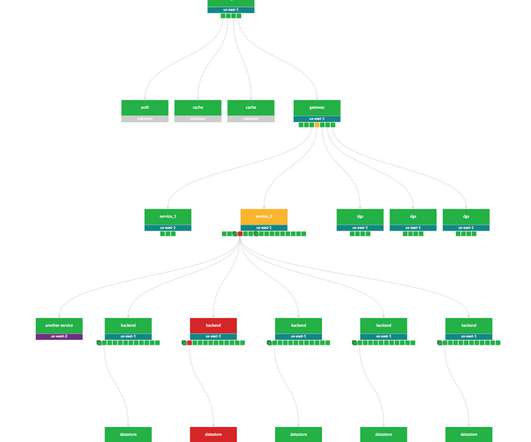
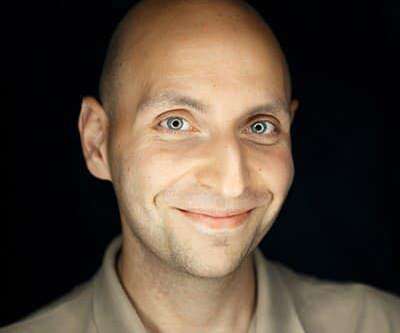
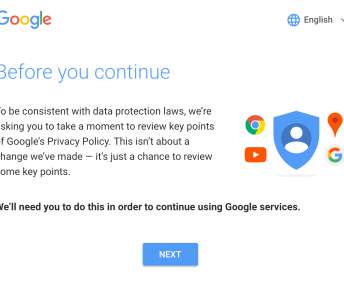
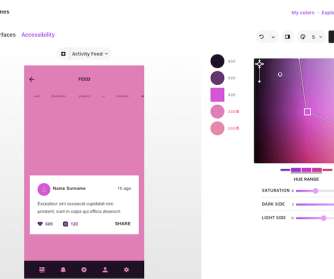






Let's personalize your content