Automate configuration changes by leveraging the extended Real User Monitoring APIs
Dynatrace
DECEMBER 23, 2020
The need for automation often becomes evident right after setting up your first Real User Monitoring applications, be they for your mobile or web applications, when you realize you want to leverage previous RUM configurations in a new application. Easily manage the configuration of your mobile apps.






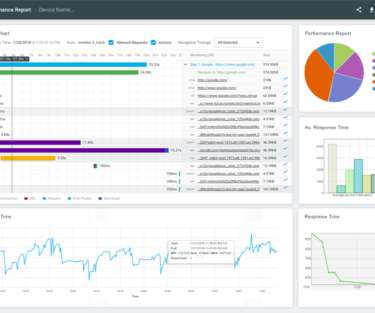
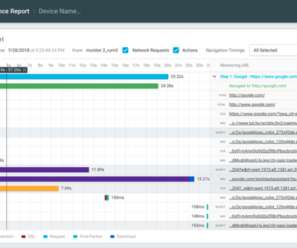

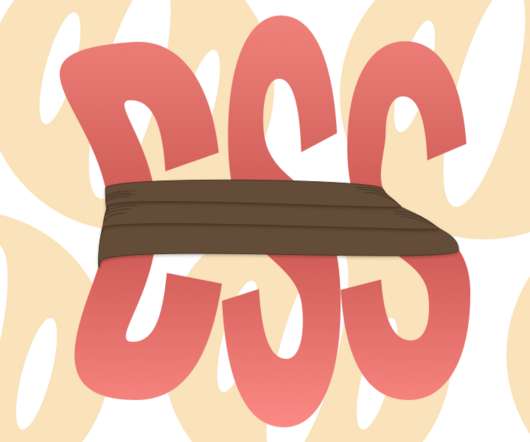
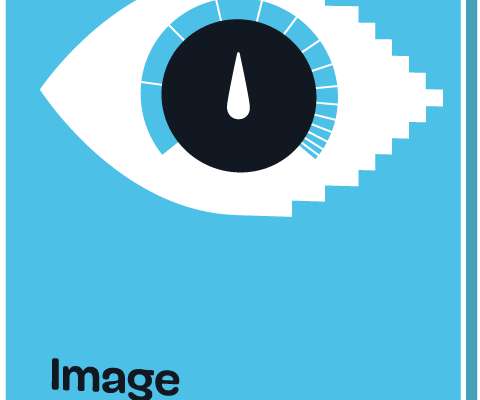
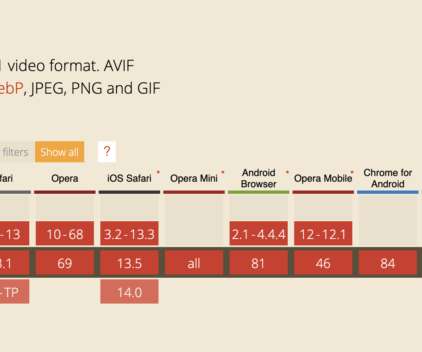
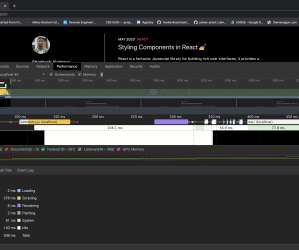

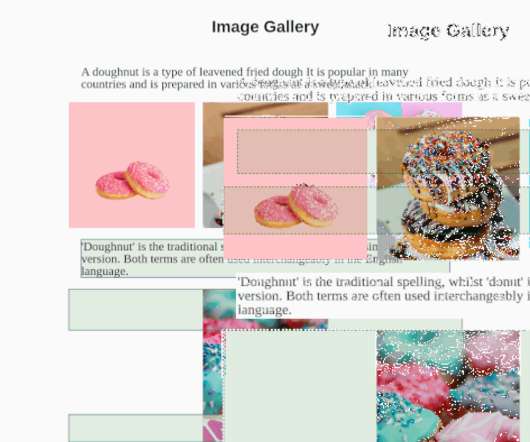
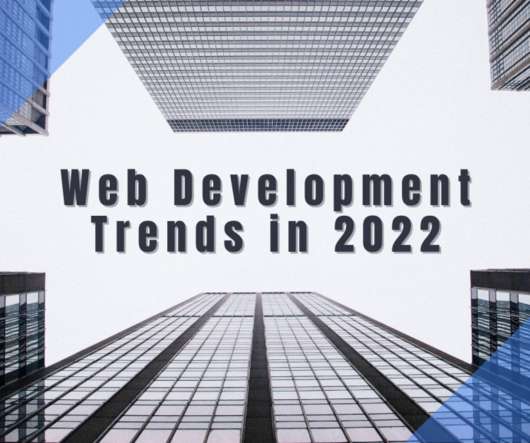






Let's personalize your content