What is infrastructure as code? Discover the basics, benefits, and best practices
Dynatrace
JUNE 10, 2022
The IT world is rife with jargon — and “as code” is no exception. “As code” means simplifying complex and time-consuming tasks by automating some, or all, of their processes. Today, the composable nature of code enables skilled IT teams to create and customize automated solutions capable of improving efficiency.


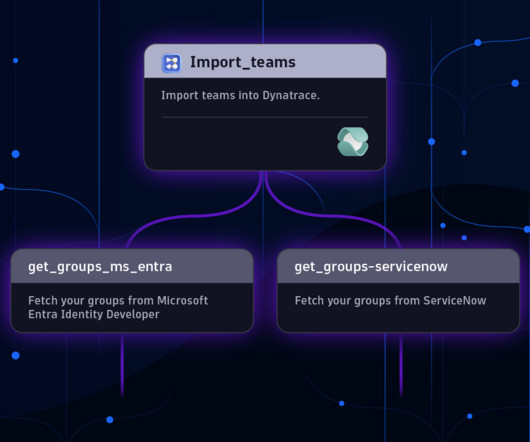

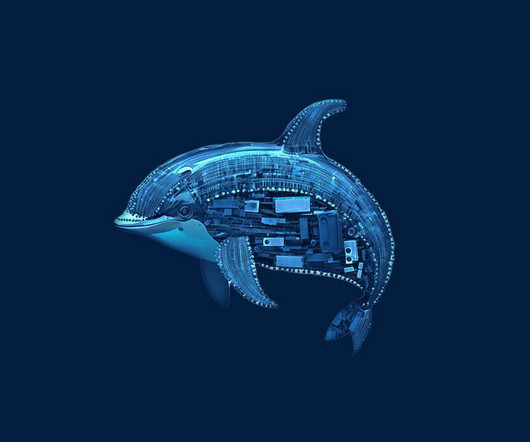
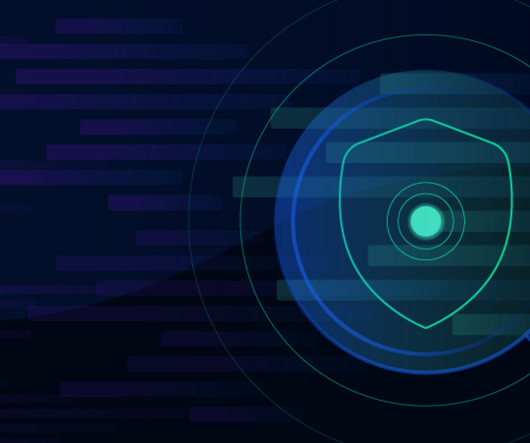
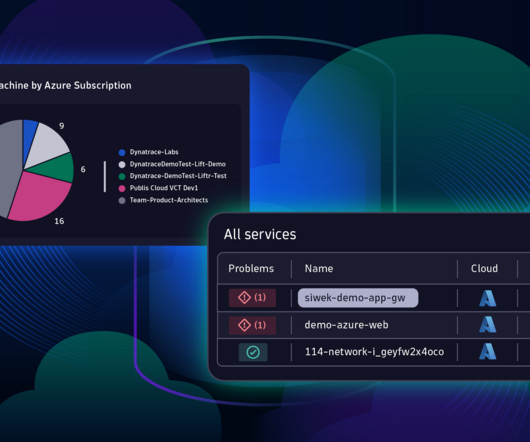




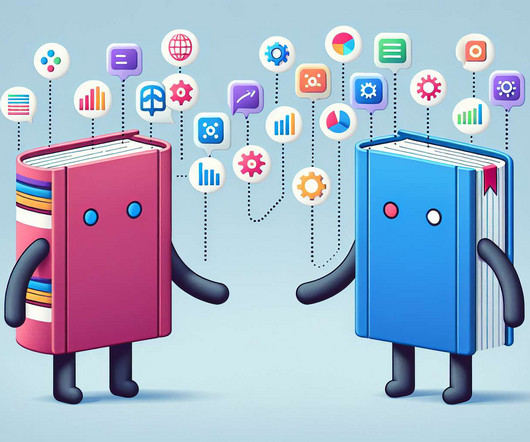

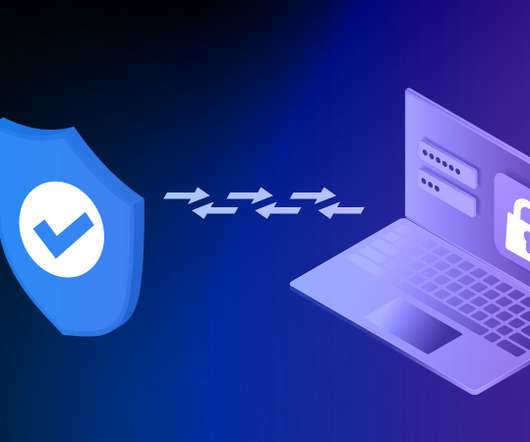
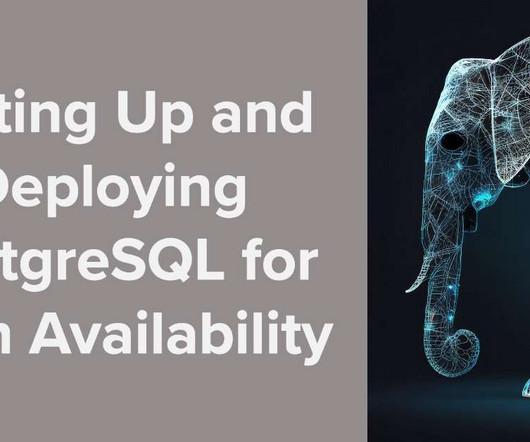
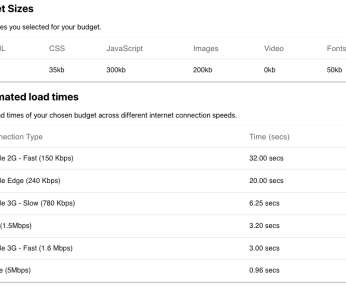

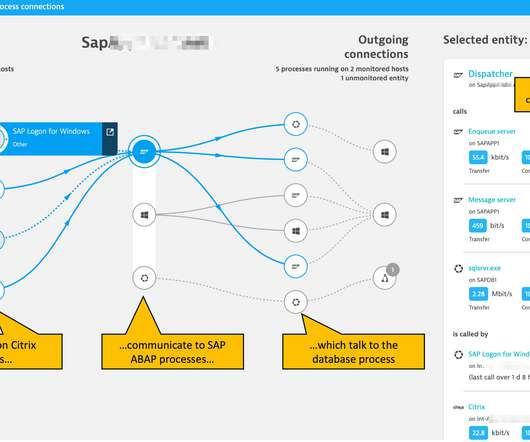
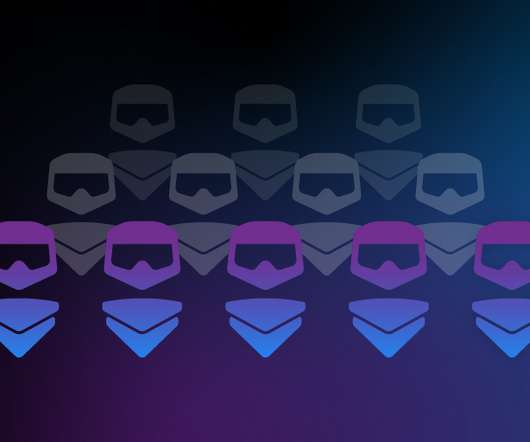
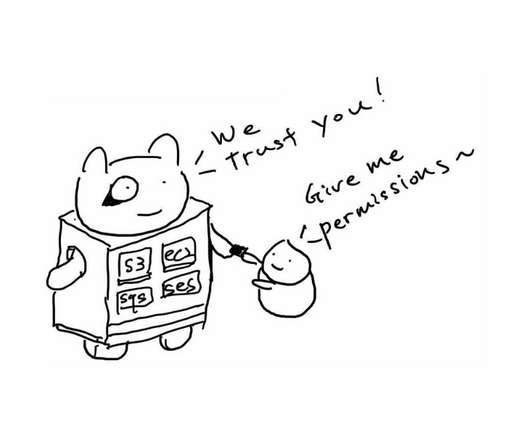

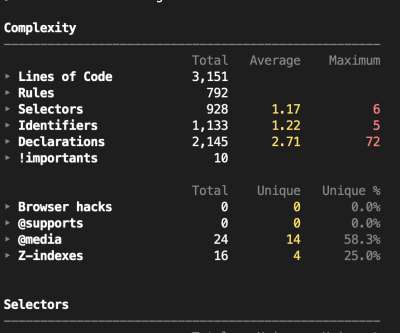


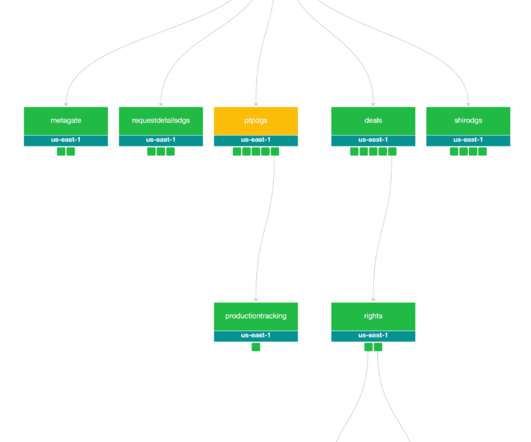
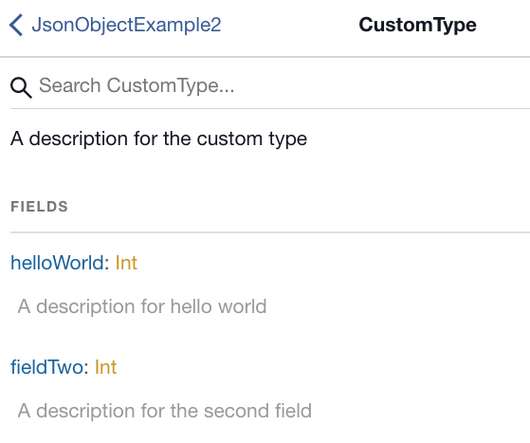
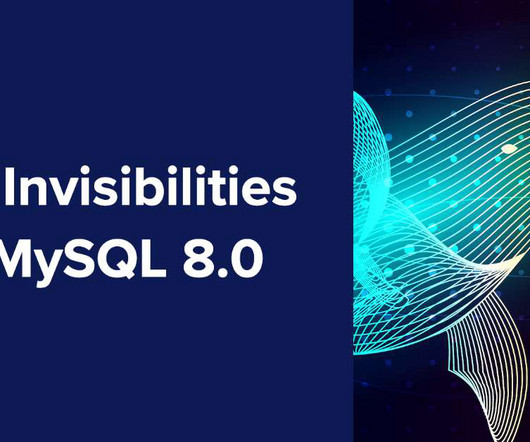




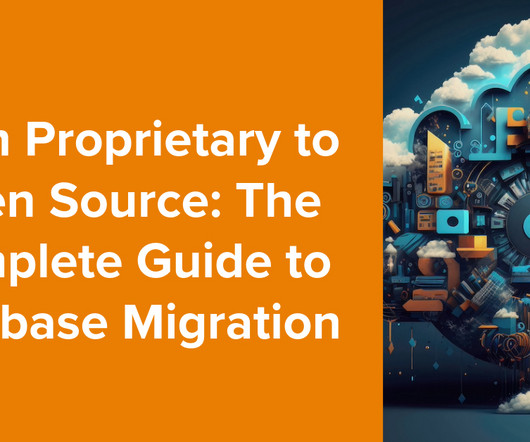

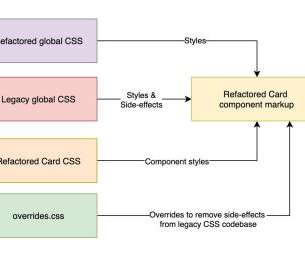
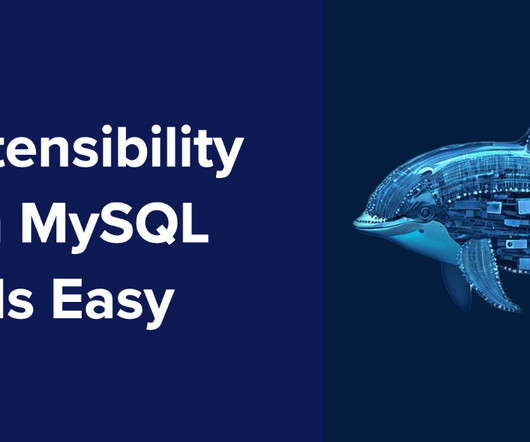





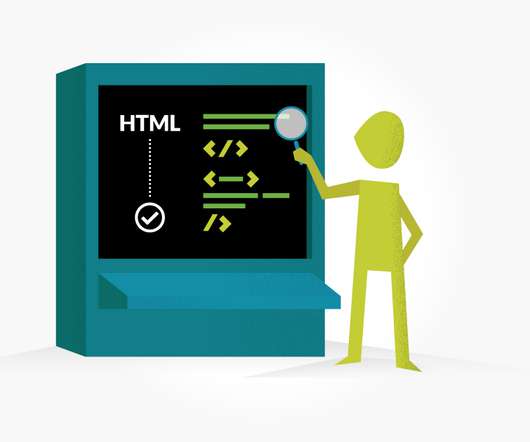

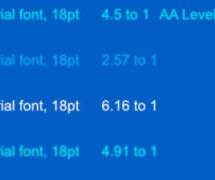
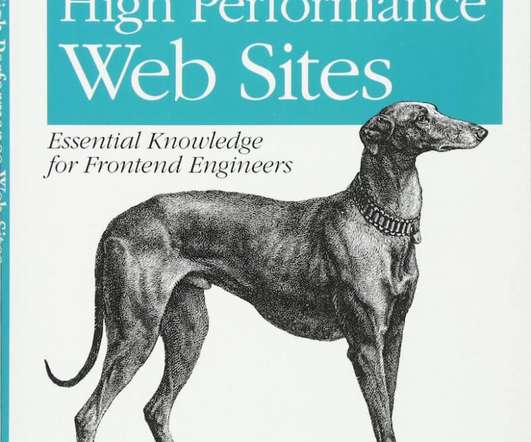
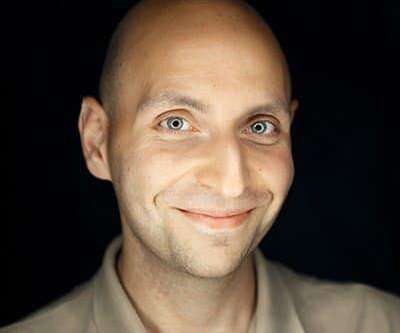






Let's personalize your content