To aid user management for our customers, Dynatrace has improved the user invitation workflow and made it simpler to see a user's groups assignments.
To make user management easier for our customers, we’ve improved the invitation workflow and made it simpler to see which groups a user is assigned to.
Resend invitation
When you invite a new user to your account, they receive an email letting them know how to access your account. But if they miss this email, they won’t be able to access your account.
With the new Resend invitation button in the User management overview page, you can now resend an invitation email to a user who’s missed it.
Sort or filter by group assignment
When you have a large number of groups, it can be difficult to see the group assignments of individual users. To easily see the groups a user is assigned to, you can now:
- Sort the column to show assigned groups on top (see the first image below).
- Filter for assigned groups only (see the second image below).

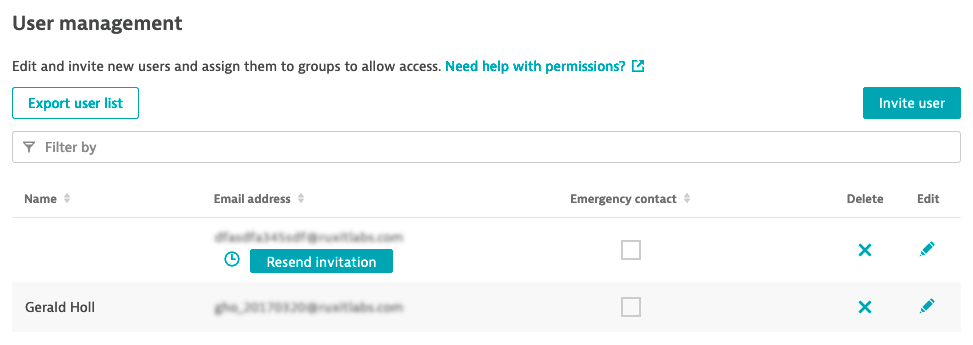
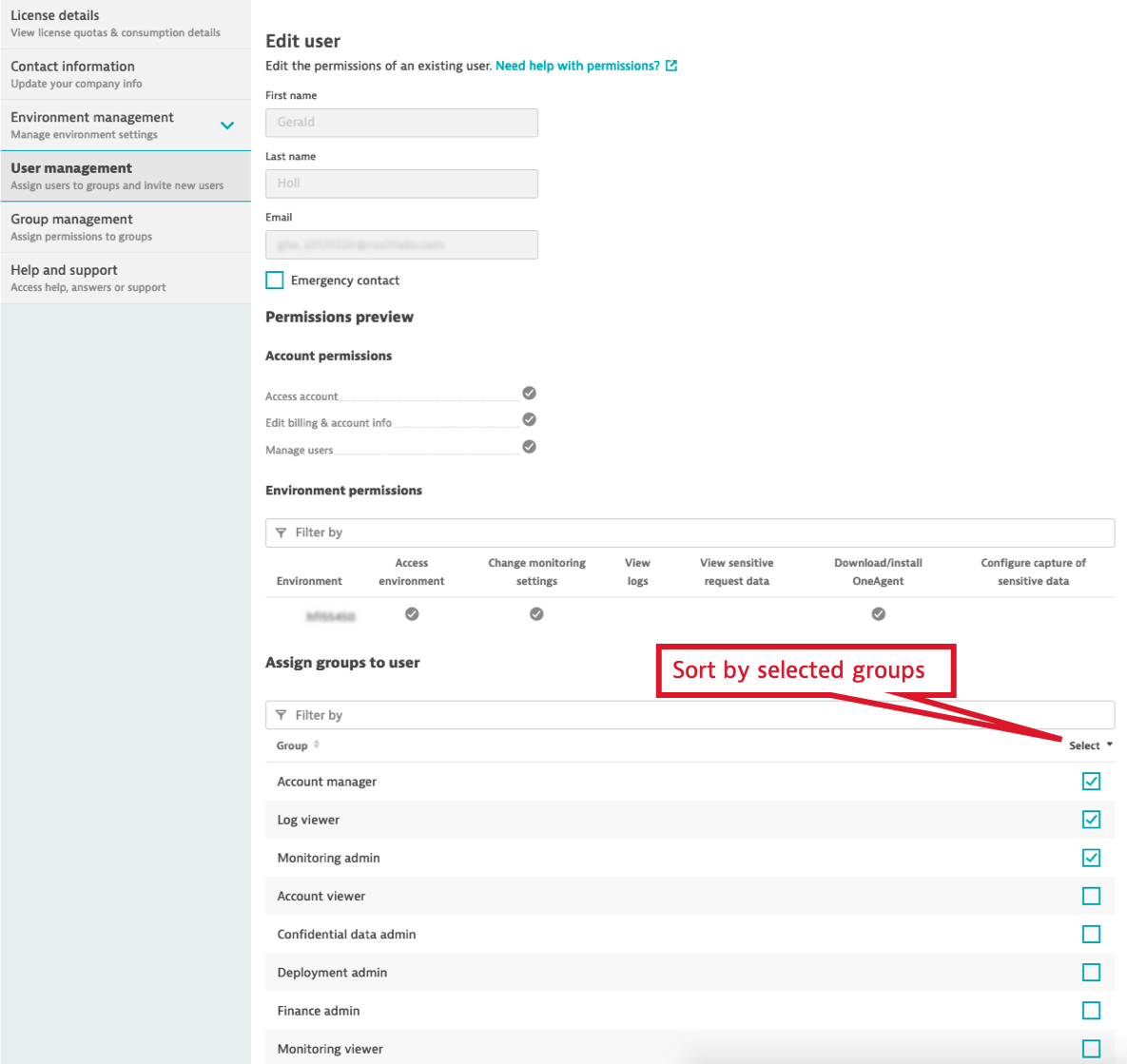
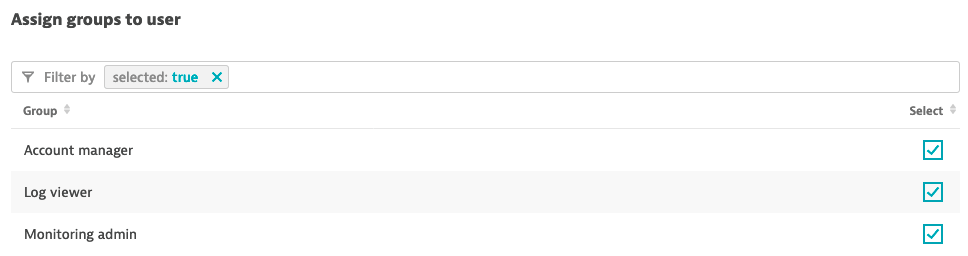
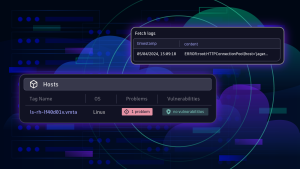



Looking for answers?
Start a new discussion or ask for help in our Q&A forum.
Go to forum